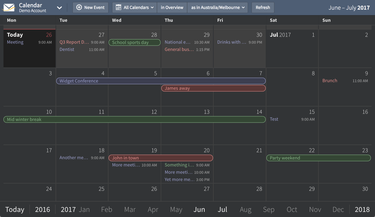A Dark Theme for FastMail
Post categories

Chief Product Officer
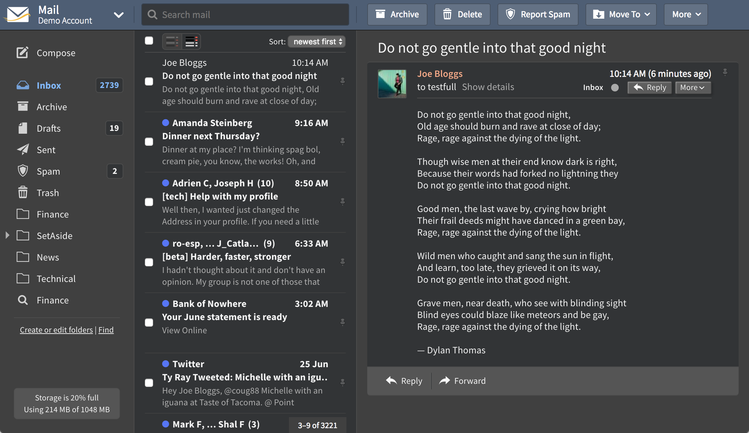
As we pass the winter solstice here in Australia, the darkest night has come and the days are finally getting longer. But for those that miss the murky blackness (and for all our northern hemisphere customers journeying towards winter), you can now choose a Dark theme for your FastMail account and relive the inky twilight.
Want to try it out? Change your theme on the Settings → Display options screen.
Here’s what mail in the Dark theme looks like…
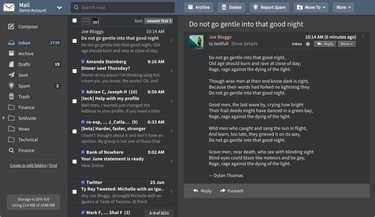
(Please note that rich text (HTML) messages get a white background, as unfortunately too many messages set font colours presuming a light background).
And our Dark calendar…