Manage your email addresses in one place with settings update
Post categories


We are thrilled to share our updated Settings with you. Now, you can find all your email addresses in one spot.
Most email providers ask you to settle for just one email address. But you need multiple addresses to better protect your online information and to help you separate the different areas of your life. Our latest update empowers you to manage all these addresses in one convenient location and to allow anyone else on your account to make more addresses too.
Fastmail gives you hundreds of email addresses under one account, for you, your family, staff, or team. And it’s easy to bring in more email addresses you own from other providers. A Fastmail account is one place you can log in to, to work with every address you’ve ever made.
“You don’t have to sign up for a whole new email account, pay more money, or switch users all day long to have more than one email address,” says Fastmail COO, Helen Horstmann-Allen. “We know people use multiple email addresses for better privacy, professionalism, and organization.”
With our new settings update, it’s now more convenient to manage all your email addresses under one roof. Let’s discuss how you can use your Fastmail settings to manage your addresses, stay secure, and get organized.
Find your email addresses together
“People like to group similar things, and participants in our research activities connected aliases and sending identities as simply ‘my email addresses’,” said Senior UX Designer, Manasi Shrotri.
Any email address you’ve set up can be found on the My email addresses settings screen. Examples of email addresses you’ll find here are:
- Addresses you made for yourself in Fastmail, such as the email address you use to log in to Fastmail, and more custom addresses at Fastmail domains or your custom domains. (These addresses were previously called aliases. You can create hundreds of these addresses at no extra charge).
- Masked Email addresses that protect your privacy and security. You can create them in Fastmail or connect your account to one of the password managers we’ve partnered with like 1Password.
- Addresses you bring into Fastmail from other email providers, such as from Gmail or Outlook.
- Any address shared with you by Admins on your account (if you’re in a multi-user account). For example, your Admin might share
info@yourcompany.comwith you, so you can both see messages from your customers.
Previously, we used the terms “alias” and “sending identity” to describe how a Fastmail email address works. However, we’ve done a lot of work behind the scenes to simplify the technical elements of aliases and sending identities, and give you a better understanding of all the email addresses you have.
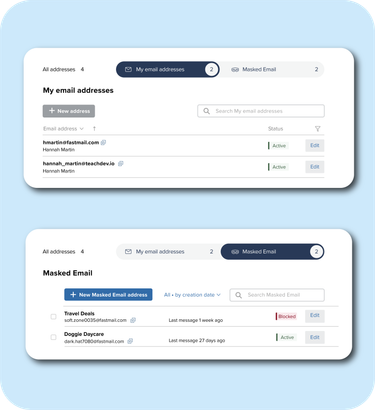
“I was surprised to see how many addresses I had after we made the changes—150!” says Client Application Developer, Chasen Stark. “Interface updates can go a long way to translate the benefits of our advanced product. At a glance, customers see how many addresses and Masked Emails they have and if they’re active.”
Manage addresses for other people separately
If you’re part of a family, organization, or group account, we’ve also added a section that makes it easy to see every address you’ve made for someone else. Enter Team & Sharing, a page in your Fastmail settings that displays any additional users and the addresses you make for them.
“To clear up any confusion between adding a new address and adding a new user, we put these options in their own place,” said UX Researcher, Lacey Althouse. “The benefit is two-fold. You don’t get lost looking for what you want, and if you’re managing a family or team, you get a workspace dedicated to your people and sharing.”
In addition to creating addresses for your users, you can create shared addresses. A shared address is an additional email address you made, either at a Fastmail domain or your domain, that you’d like more than one person to use. Examples of this could be addresses like help@yourteam.com, GarciaFamily@fastmail.com, or urgent@yourdomain.com. Besides addresses, you can also share domains, contacts, calendars, and more with your team.
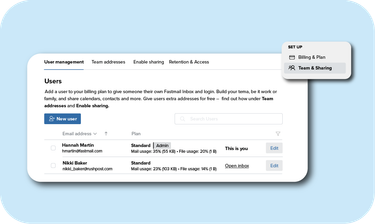
Our new design includes tabbed browsing to see what’s offered quickly without scrolling. We’ve highlighted the many controls admins have for managing your organization.
Let your users make their own email addresses
Speaking of team permissions, you can now give your users the ability to make more email addresses for themselves.
“If you came to Fastmail for our powerful addressing options, you should be able to extend that value to others on your account,” said Horstmann-Allen.
For your family, this option would let them make more addresses at your family domain for the things they do or love. Addresses like schoolwork@yourfamily.com or games@yourfamily.com create more ways to stay organized or have fun. Maybe you’d like your family to make Masked Emails at your family domain. Everyone could use more than one email address to navigate and protect their life online.
Many people use Fastmail, including teams working together in organizations small and large. Adding a new user gives another person their own Fastmail Inbox and username, where they can send and receive mail from any shared addresses in your organization. Sharing email addresses between colleagues helps to elevate your brand, email with greater professionalism, and you can save costs by using Fastmail if you’re sharing your domain and using many addresses.
Settings that work for you
If you’ve opened your settings recently, you may have noticed something just clicked.
We’ve updated our settings sections, so they’re more intuitive. People choose Fastmail for better privacy and security, more email addresses, and more control over their email organization. Your settings section is now oriented around these areas.
Along with the ability to search your settings and Quick Settings access on the mail screen, your settings should lift up the customizations and features you really need. With these changes, we wanted to make the settings you want even faster to find so you can get back to your email.
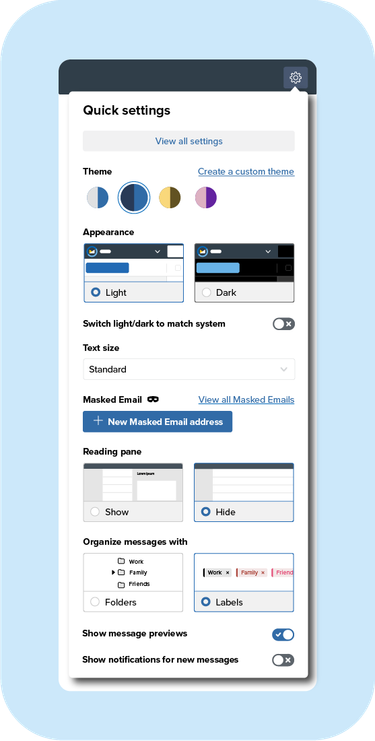
“Our driving motivation was to elevate the most useful actions in our settings,” said Shrotri. “Fastmail customers shared their thoughts in our research studies, which paved the way for our work. It should all make sense.”
Finding the best of what we offer should now be a breeze. Check out your settings section today to see for yourself.