Topicbox: the solution for team email!
Post categories

Alum
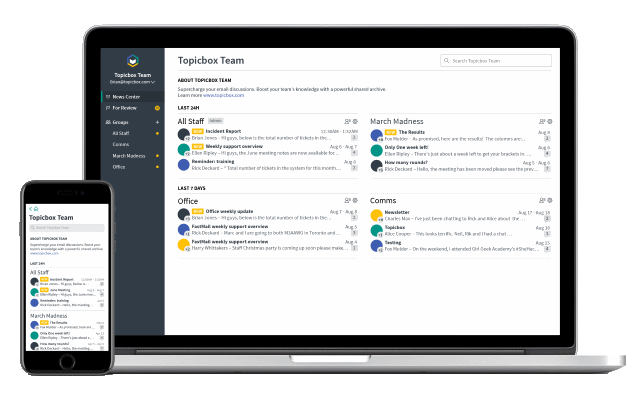
Fastmail’s newest product is Topicbox that we 💙 LOVE 💙 using. Like many organizations, we were overwhelmed with group communication - so we built a service to fix it. Topicbox harnesses the best of email to help teams communicate better. It helps us each manage what hits our inbox, what we can leave until later and gives us a central place to search for something half-remembered.
But enough about us. This is a post about you.
Who else uses Topicbox? Here’s a quick overview of just five types of organizations we serve with Topicbox that benefit from team email management. No more email overload. No more long cc lists. And so much more than a mere mailing list.
Team communication in business
Companies often have several teams: Sales, Engineering and Admin, for example. Each team has its own role to play. Lots of discussion occurs within the team, with crossover points to other teams.
Sending email to all staff fills everyone’s inboxes with mail that isn’t relevant to them, but managing a CC list inevitably means someone gets left off by accident.
Topicbox lets you set up a group for each team, helping you keep your email organized. There’s just one email address for each team, and you can add or remove people in one central location.
The groups are discoverable in the Topicbox group directory, allowing members to see what’s happening in other teams, but without having to get overwhelmed by email.
You can even set up groups per project, where communication needs to happen across team members.
Consultancy with long-lived customer projects
You’re a business who does projects for customers that are more than just a short term engagement. You need somewhere to keep the communication alive on the project. But the project may need different staff involved over time, as it matures from sale to delivery to troubleshooting and maintenance.
A Topicbox group per customer project means that the entire history of the project is available for searching online (only to those who have access!) enabling more rapid onboarding of staff as they join a project mid-flight.
The flexible privacy controls in Topicbox let you set which groups are only available to staff, which groups a user from a particular client company can see, and which groups are visible to the world (if any).
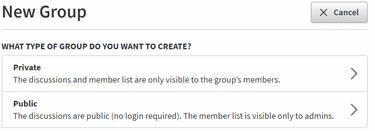
Community group with lots of members
Open source software groups, user and hobby groups, conferences, events and other community-based organizations that need to engage with the public can use Topicbox.
Create as many publicly visible groups as you need to manage communication among your members, while keeping one private group hidden for discussion among the organizers.
You can control who can send mail to the group, whether it’s anyone in the world, just the group members, or only the administrators (to broadcast news), while the discussions are visible on the web without anyone needing to log in to see them.
For an example of this in action, take a look at the illumos Topicbox instance. Illumos is a free open source Unix operating system.
Group email among timezones
Topicbox is a fantastic alternative to Slack (a chat platform) when you have team members around the world.
It is frustrating to spend the first chunk of your day reading what your colleagues on the other side of the planet spoke about while you were sleeping. Chat tends to have a high ratio of instant situational matters (who wants coffee, check out this cute cat picture, did you respond to that urgent customer request yet), to issues of greater long term importance (a new feature rolled out please tell your customers, need feedback on a blog post by the end of the week).
And while you could just skip all the backscroll, what if there is something in there that’s important?
Topicbox to the rescue. Keep the local chatter to the chat program and the important communication that needs thinking time and cross-timezone interactions can go to a Topicbox group.
Need to have a real-time conversation about a Topicbox matter? You can link to any Topicbox message and if the recipient has permission to see the post, you can bring them up to speed instantly.
Homeowners association / Body corporate
Many countries have a collection of people who pay fees towards maintenance and upkeep of a shared property features: a communal garden or the structure and plumbing of the building containing a number of apartments.
Having a mailing list allows the group to talk to one another and coordinate efforts without having to remember each individual member’s email address. Even more helpful is that Topicbox gives you a searchable archive on the web of all communication. Everyone can see what was agreed upon, by whom, and when, even if they’ve only just joined the association.
Keen to try it out?
Just like Fastmail, we offer a free one month trial for a Topicbox organization.
Contact our sales team support@topicbox.com if you have further questions and we’d be glad to help you out.