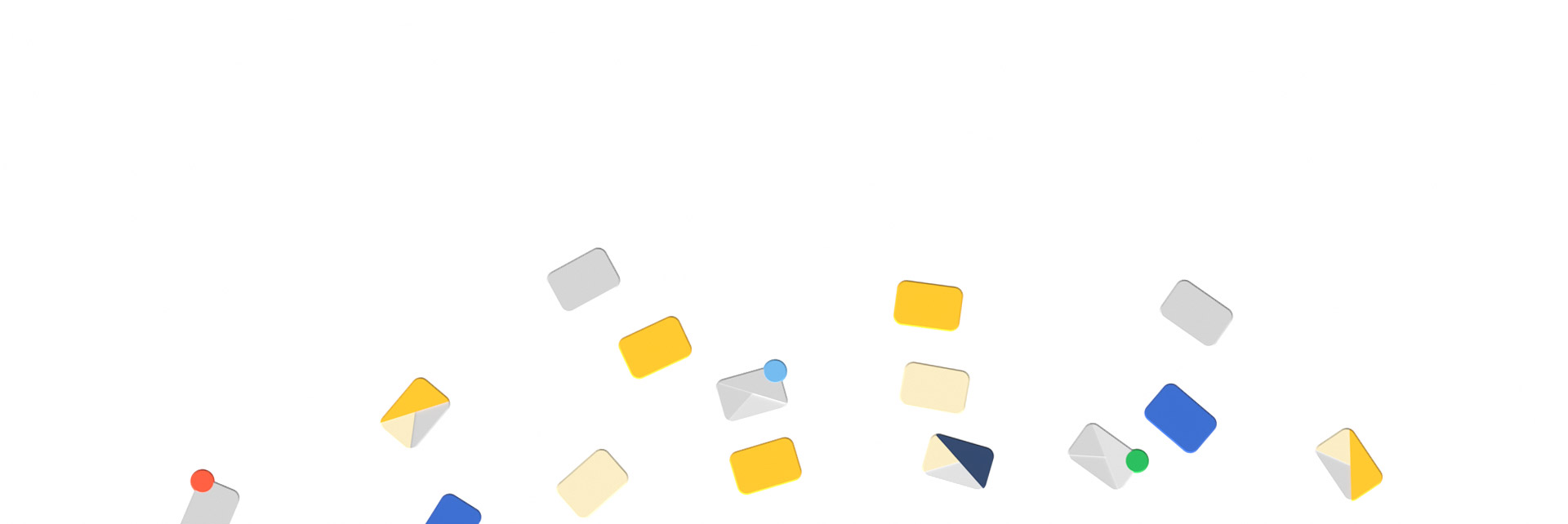DATED: 28 Mar 2024
This Cookie policy came into effect on 28 Mar 2024. It was updated to reflect the current state of cookies related to third party services.
We maintain copies of our previous policies online for archive purposes.
Introduction
Fastmail Pty Ltd (“we”, “our” or “us”) uses cookies on the following websites: fastmail.com, fastmailusercontent.com, topicbox.com, pobox.com, listbox.com (“Website”). The information set out in this policy is provided in addition to our privacy policy, and should be read alongside our privacy policy.
Cookies are small text files that are placed on your computer or mobile device by websites that you visit. They are widely used in order to make websites work, or work more efficiently, as well as to provide web services and functionalities for users. We use cookies to securely log you in to your account, and to provide us with anonymous information on the use of our Website.
Most web browsers are set to accept cookies. Cookies are required for logging in to your account, however you do not need to have cookies turned on to visit our marketing and help pages. In the majority of cases, a cookie does not provide us with any personal information.
Types of cookies
Cookies may be either “persistent” cookies or “session” cookies. The Website uses both persistent and session cookies.
A persistent cookie consists of a text file sent by a web server to a web browser, which allows us to keep you logged in (where you have chosen to do so), collect and analyze (on an anonymous basis) traffic and use of the Website, monitor the system and improve operating performance, for example, store your preferences to enhance your subsequent visits. It will not be automatically deleted when the browser is closed but is stored by the browser and will remain valid until its set expiry date (unless deleted by the user before the expiry date).
A session cookie is like a persistent cookie, but is stored temporarily during a browsing session and will expire at the end if the user session, when the web browser is closed. The Website will use a session cookie to manage login and access to reserved features when you have not asked us to keep you logged in past the end of your session.
A complete list of the cookies we use is set out at the end of this policy. This list (together with the rest of this policy) is subject to change by Fastmail from time to time.
Other tracking technologies
Local Storage. When accessing the Website, we store program code, certain user preferences and other information used to improve operating performance in the web browser’s local storage. All these are optional and are used for enhancing the service. This information is not used for tracking and is not sent to the server.
Third Party analytics. We have engaged Innocraft’s Matomo to analyse the activities of visitors to the Website through the use of cookies and other tracking technologies which enable them to monitor traffic to, and use of the Website. This enables us to evaluate usage of the Website. These third party cookies are governed by each third party’s privacy or cookies policy.
Third party analytics are only used on our marketing and help pages. There are no third party analytics on any page for which you need to be logged in or that contain personal data such as your mail, contacts or calendars.
Our use of cookies
We do not automatically capture or store personal information from browsers to the Website, other than to log your IP address (which in certain circumstances will be your personal data) and session information such as the duration of the visit to our site and the nature of the browser used. This information is used only for administration of the Website and in the compilation of statistics which we use for analysis in order to improve the Website and understand in general terms who uses our Website.
Cookies are required to allow you to access and participate in certain areas of the Website. Once you have closed your browser, this type of cookie is deactivated unless you have chosen to remain logged in. Like all cookies, you are able to remove or block particular cookies at any time (see below).
Your cookie choices
The majority of browsers will allow you to alter the settings used for cookies and to disable and enable them as you require.
You can reject all cookies (except strictly necessary cookies) in case you prefer not to receive them, and you can have your computer warn you whenever cookies are being used. You can delete the cookies that are already on your computer and you can set your browser to prevent them from being placed. Disabling cookies may, however, prevent some web services (including on the Website) from working correctly. Please be aware that when you have set your computer to reject cookies, it can limit the functionality of the Website and it is possible then that you will not have access to some of the features on the Website.
To disable cookies, or to receive a warning whenever cookies are being used, you have to adjust your browser settings. You can adjust your browser settings to delete certain cookies. Visit the “help” section of your browser for how to manage your cookie settings, or follow the links below:
List of cookies used
Below is a list of the cookies we set on our websites and the purpose of each:
fastmail.com
__Host-s_…– Login cookie – this is used to allow you to log in to the Website.__Secure-f_…– Security cookie – used as part of login and account recovery for keeping your account secure.seenlogin– This is used to store whether there has been a login on this device, so we know whether to redirect you to our app or marketing website from our top-level domain.campaign– If you came to our marketing site via a particular ad or campaign on a third party site, we set this so we can measure how effective the campaign was.fmtk_…– If you came to our marketing site via a particular ad or campaign on a third party site, we set this so we can feed back individual attribution on signup and conversion.ps_xid– If you came to our marketing site via a Partnerstack referral then we use this cookie to allow us to pay referral bonuses.
fastmailusercontent.com
sk_…Login cookie – this is used to authenticate your requests for message attachments and other user content.
topicbox.com
s_...– Login cookie – this is used to allow you to log in to the Website.f_...– Security cookie – used as part of login and account recovery for keeping your account secure.
pobox.com
pobox_session— Login cookie – this is used to allow you to log in to the Website.browsertoken— Security cookie – used as part of login and account recovery for keeping your account secure.SpryMedia_DataTables_...— Used for temporary storage of view parameters for data views (no user data)
Third party services that set cookies
When you visit our websites, or purchase products or services, we use the following third party services which may set cookies:
Marketing activities use cookies to inform us of the effectiveness of paid advertisements we place on other sites on the internet.
Stop spam when people contact us and block automated signups.
Customer support tool to manage our help desk.