VIP Contacts Help You Get to the Mail You Care About Most
Post categories

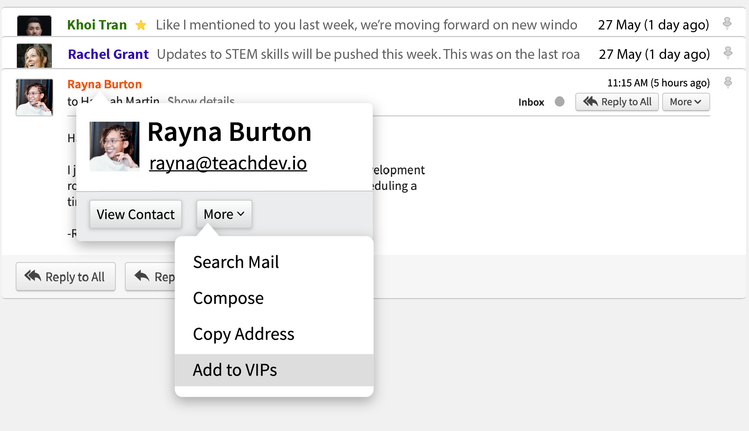
Get to the mail you want to read faster with VIP contacts plus notification settings.
Not all email is equally important. You don’t want a ping every time you get a new discount offer, but you might want to know right away if your spouse or partner, boss, or best friend sends you a message. Our new VIP contacts feature helps you prioritize these messages.
VIP contacts are the people who send the mail you want to read most. Add VIPs and messages from them get a star in your inbox. Set up the “alert me just for VIPs feature” to get fewer, but more important notifications on your desktop, phone, or tablet.
Setting up your VIPs
Open your mail and tap or click on an email. You’ll find a contact’s name at the top of the last email they sent. Tap or click on the name, and you’ll see more actions available from a pop-up window.
Use the drop-down menu under “More” to choose “Add to VIPs.” Now, this contact will be in your VIP contact list and highlighted with a star in your inbox.
You can also find this menu in your Fastmail contacts. Open the contact’s card and the “More” button is located on the top action bar.
Control your notifications
Once your VIPs are set, go to Settings -> Notifications. Here, you control your alerts. Set them up to only come through for mail sent by VIPs if you’d like.
By choosing to only get alerts from VIPs, you’ll eliminate annoying notifications from senders you don’t know. The people you care about most will rise to the top. Welcome to smarter notifications!
Find focus and save time
By creating a VIP list, you’re establishing priority contacts that tell Fastmail, “I care about these emails.” Change your VIPs whenever you’d like to focus on the emails that matter most today. Maybe you are on a deadline with a client, or working out travel plans with a friend or sibling. These contacts can become VIPs when their emails are most time sensitive.
VIPs, as a group, get features like other contact groups in Fastmail. Take advantage of contact groups features to send an email or an event invitation from your Fastmail calendars to all VIPs at once.
We give you control because it’s your email! You deserve choice around what you see and when, as well as a happy and productive day.
Do more with your contacts while you’re there
The “More” menu also lets you pull up all of your past conversations with the open contact by choosing “Search Mail.” You can compose a new message or copy addresses from there — putting everything you may need at your fingertips.
We understand how you use email, so we work to make Fastmail useful to your day and respectful of your time. When you make your favorite people VIPs, you have a more clear picture of what matters in your inbox, and we see this as a big win for your productivity!
For mobile notifications from your VIPs, download the Fastmail app for your phone and tablet on the Apple App Store and Google Play.