How Fastmail users reclaim their time
Post categories

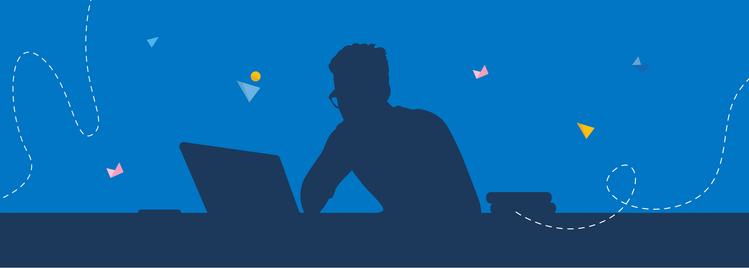
Fastmail helps you reclaim your time and increase productivity. Jean Francois, an independent artist and developer, uses additional email addresses, Folders, Custom Rules, and more to organize his workflow!
Fastmail features can benefit all types of users. Whether you use email for personal purposes, business, or both! There so many ways to customize your inbox and optimize your workflow. Additional email addresses, Masked Email, and Rules are just a few features that you can implement in your email routine to save you time, keep you organized, and make email yours.
1. What are your favorite Fastmail features, and what purpose do you use them for?
As someone who handles multiple projects and has many accounts for different purposes, Fastmail’s additional email addresses are invaluable. They make it easy to organize and compartmentalize.
Snoozing mail to read at a later moment is a feature I probably couldn’t live without.
I use the calendar’s “send me an email” notification to remind me of important events and tasks.
As an artist, I also use the Files feature to show off my work or forward pieces to potential clients.
2. What does your workflow look like when you’re managing your email?
Fastmail helps me manage my personal email and freelance business. I can keep track of bills and other tasks.
More specifically, the calendar, with one key feature of Fastmail: “Email me” Reminders.
I have bills and tasks set up as events in the calendar, and the reminders for them set as “Email me”.
This, coupled with a Rule that notifies me and places the email in a specific “To Do” folder, allows me to simply delete (or archive) the email when the task is complete, and I can even snooze it for later if I need to!
Any email sent to myemail+todo@fastmail.com will redirect the mail to my “To Do” folder.
(If you didn’t know, you can add “+” and “folder name” to your email address and still receive it; very useful for signing up for secondary accounts, or for setting up rules!)
So, if I’m away and need to quickly set up a reminder for something I need to do later, I simply send an email or text message (you can send text messages to email addresses if you didn’t know!) to my “todo” address!
3. How have you changed the way you use email since you started using Fastmail?
I have gone from monitoring a dozen inboxes to a single one (thank you aliases!)
I also haven’t been receiving much spam since I changed to Fastmail. It’s super easy to block unwanted senders!
4. Do you use color in your workflow?
Being colorblind, I tend to pay little attention to colors, but I’ll say this: The fact that we are able to use a specific color (via Hex codes) means that colorblind folks can change the colors to the ones that will help them the most. I couldn’t tell you the number of times we’re stuck with pre-programmed colors that are completely useless and can’t be changed.
4. Is there anything else about your workflow or your Fastmail experience that you would like to tell people about?
Fastmail’s interface integrates seamlessly into Vivaldi’s web panels.
With so many websites now using 2 Factor Authentication, being able to open a small Fastmail tab to go grab a login code is quite the timesaver!
And when I say seamlessly, I really mean perfectly, Fastmail’s responsive design really shines here!
Your email should be as unique as you are. Fastmail features are practical and customizable to make email work for you!
At Fastmail, you can have it all without sacrificing your privacy. Reclaim your email, and sign up for Fastmail free for 30 days!