Filters and Rules Put Mail in Its Place
Post categories


Clean up your inbox with filters and rules that organize mail automatically.
Fastmail helps you manage new and existing messages quickly and easily for a tidy inbox. Our latest update to rules, and the addition of filters, takes what rules can do to the next level.
Filters and rules process mail by sending particular messages to folders, forwarding it to another account, pinning mail to the top of your inbox, or marking it as read.
Setting up rules to do what you want with your mail is more clear and convenient than ever before. Read on for more details.
Create a rule from a search
You can create a rule from any search in Fastmail. We’ve improved how we match messages when they arrive, so that this is now possible.
As you search through your mail, the option to create a new rule based on your search results appears next to the search field. Select “Create Rule” to open the rule builder tool. You can create and edit rules using the rule builder from this handy spot.
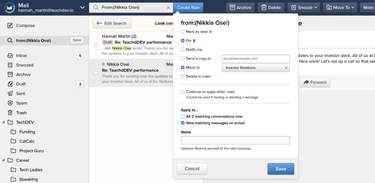
Do more than one thing at a time
Fastmail’s new rule builder tool also allows you apply more than one action to mail.
For example, you can send a message from a VIP contact to a folder and pin it to the top of your inbox.
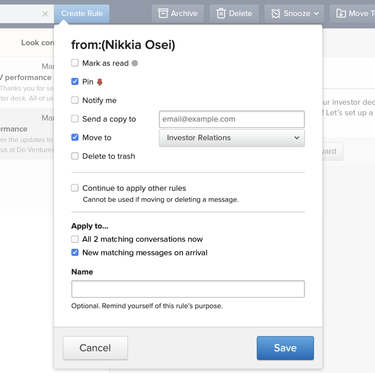
Apply rules to the past, present, or both
While traditional rules run when a new message arrives, Fastmail rules can be applied to your entire inbox. Regardless of if you used rules in the past, you can organize your full inbox today.
You have more choices for the mail you want to clean up, be it new mail, mail already in your inbox, or everything.
Preview the messages a rule will catch
To check if a new rule will work as expected, Fastmail shows a preview in your mailbox as you’re creating it.
Want to filter out sales from your favorite clothing brand, but not mail about new orders and returns? A preview will confirm your rule collects the messages you want.
While you won’t be able to preview old rules, those rules will be converted to new rules and can be edited. For example, you can do something new, like add more than one action, to a rule you’ve already set up.
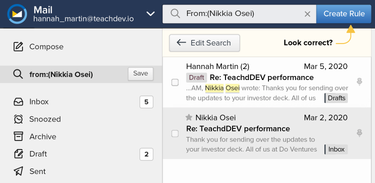
Forward, quiet, or delete mail instantly
Set up rules to forward mail to another account, such as newsletter subscriptions that are also relevant to your work email address. Or, have mail you don’t care to look at day-to-day to be "mark as read” as it arrives so it won’t catch your eye.
If there is something you never want to see, automate it to “delete to trash,” so it doesn’t add clutter to your inbox.
Block senders to never get unwanted mail
You create rules to do something with the mail you want, while filters work to keep out the mail you don’t want to recieve. In your filters and rules settings, you can easily add or edit your blocked senders list to filter out mail from blocked senders. (You can also block senders using the “More” drop-down menu on the contact’s card).
Your filters and rules settings screens is where you can create and edit rules too.
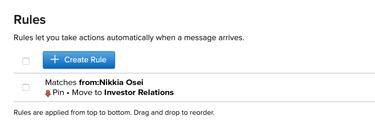
New Fastmail filters and rules tame messy inboxes. Upgrade your rules in settings for an inbox that’s working smartly for you.